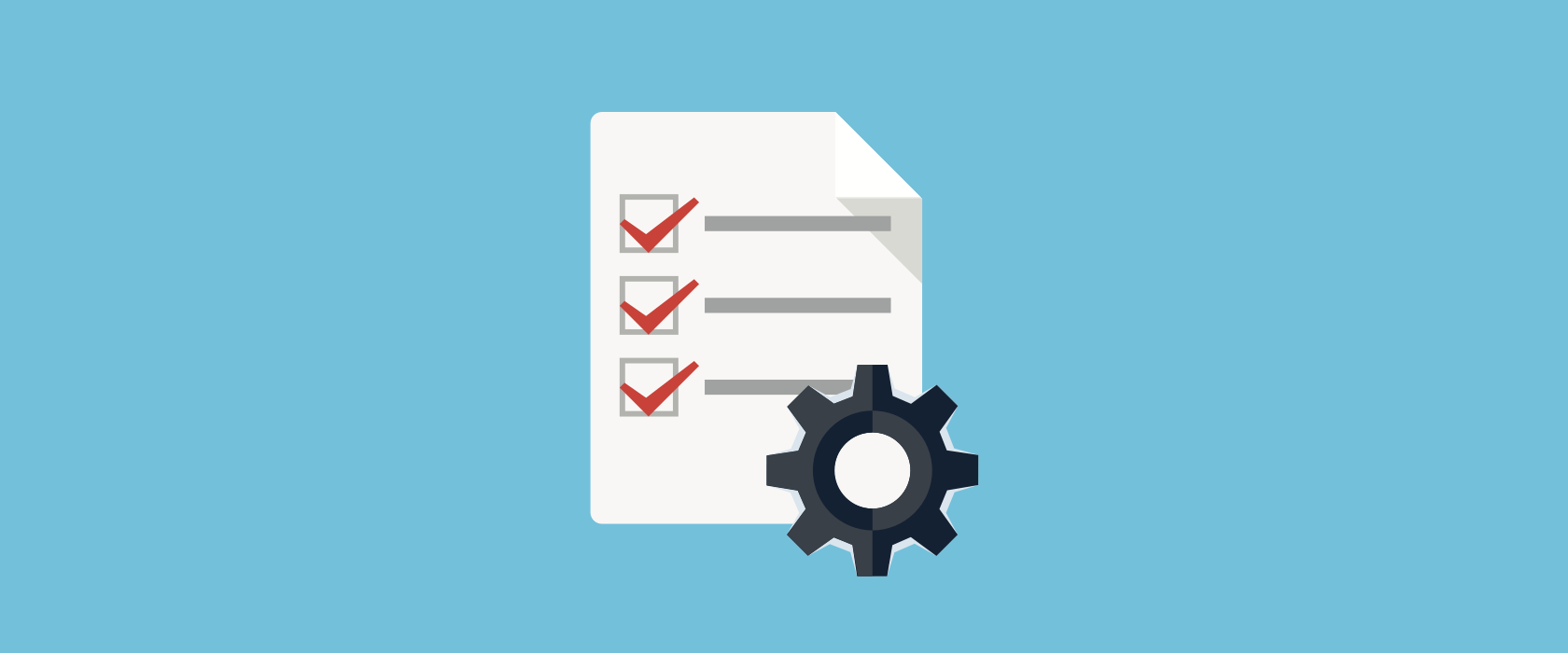
How to set up Tick projects to deliver them on time and under budget
Project managers have a tough job. They have to juggle client expectations, employee availability, and the project budget while making sure everything is completed on time.
With a bit of work at the beginning of a project, you can significantly improve the chances that your project will be on time and under budget. Here are some tips to help set your Tick projects up for success:
Add budgets to every project
The best thing you can do to keep your company profitable is to set budgets for every project. That means adding budgets to flat-fee, hourly, and even internal projects. Without a budget, the scope of your projects can keep growing until it’s unmanageable. Your budget won’t stop you from tracking more time, but it will help you identify when a project is getting out of hand.
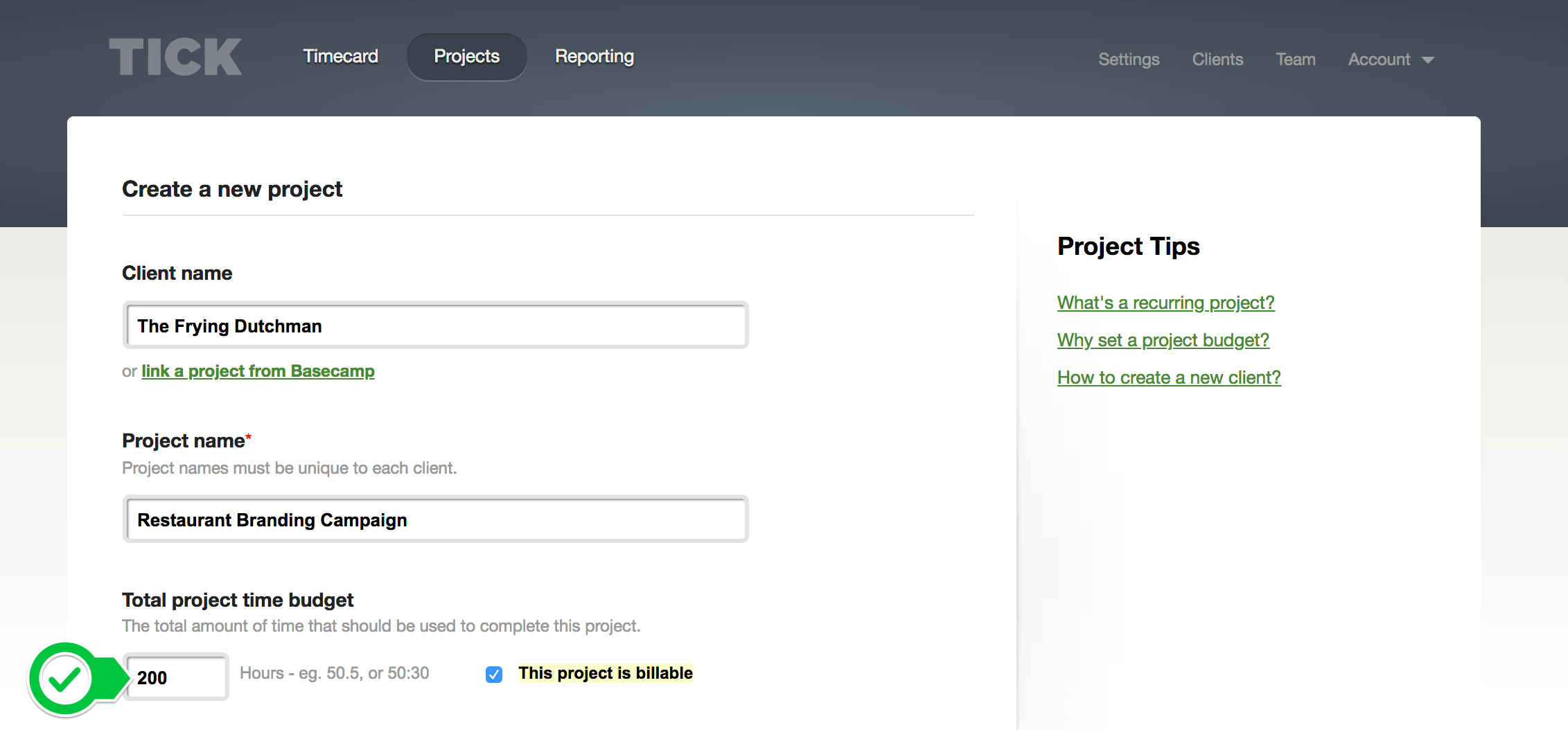
Internal projects can benefit enormously from budgets. While your external projects often have a paying client watching the tab, it’s easy for your team to imagine your internal projects don’t cost anybody money.
But internal projects are just as costly as external projects. They are just as taxing on your team and excessive non-billable time can lead to employee burnout. By adding a budget to an internal project, you help set a limit on the amount of time you’re willing to invest.
Track your budgets in hours, not dollars
All budgets in Tick are based on hours to help keep your team focused. Tick uses hours rather than dollars because hours are more real to the people working on the project.
It is more useful to tell a designer on your team “you can spend 4-hours to design this webpage” than “you can spend $380 to design this webpage.” Everybody knows what it’s like to spend 4-hours on a project, but it’s challenging to visualize spending $380 of your time, even if you know your billable rate.
Converting the budget to hours on the front end helps make the budgets and deadlines concrete.
Simplify your task list to 4 - 10 items
You’ll save yourself a lot of frustration by simplifying your task list. While it’s tempting to add every to-do item as a separate task, it can lead to poor data entry and a decrease in the amount of time captured.
As you add more tasks, they start to overlap with each other making it harder for your team to decide where to log their time. Imagine you get off a video-call with a client and go to track your time, was that a “meeting,” “client communication,” or a “brainstorming session?” Even if the answer is clear to the project manager, it won’t be apparent to the rest of your team.
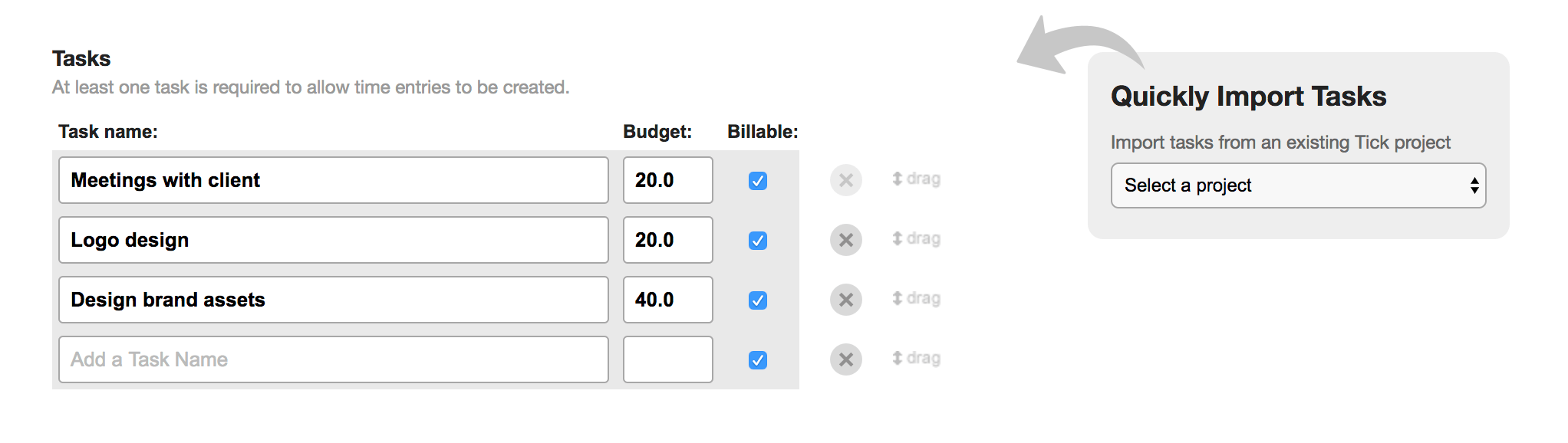
By simplifying your task list to its essentials, you’ll make it easier for your team to track their time consistently. It has the benefit of allowing you to be consistent across multiple project types. If you maintain a consistent format, you’ll be able to spot patterns even if the projects are not exactly the same. You might find that you always underestimate meetings, or your team spends an excessive amount of time in revisions.
Communicated expectations through task budgets
Whenever somebody adds a time entry in Tick, they will get instant budget feedback right inside the timecard. Getting budget feedback is a way to communicate expectations to your team; the budget you assign to each task gives your team a good idea of your expectations.
Imagine asking your lawyer to review an NDA. If you leave your request open, they might interpret it as “spend 30 minutes to give this a quick review” or “can you do a thorough analysis of this NDA and rewrite any sections that could be improved.” But if you also assigned a 2-hour budget to the NDA Review task, they would have an idea of the level of detail you envisioned.
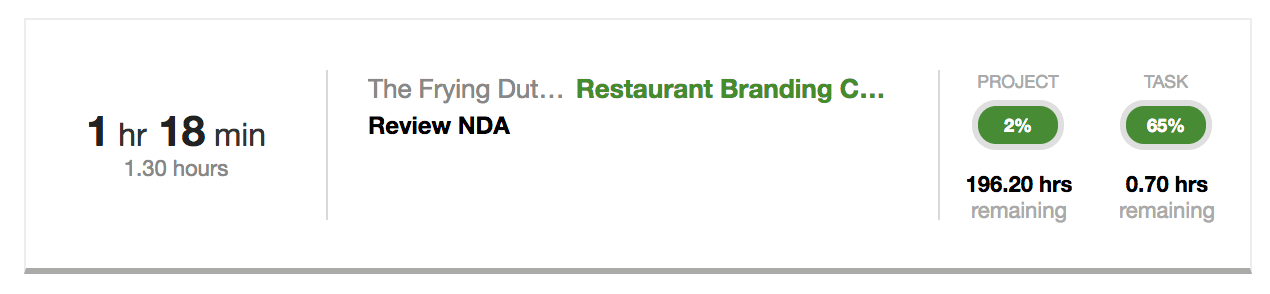
Task budgets also put the power to correct course into your employees' hands. If a programmer has used 50% of a task budget, she’ll know there’s an issue if she’s only finished 20% of the work. If this happened, the programmer could ask her project manager for more time or adjust the scope of the project.
This allows your team to be proactive in responding to issues rather than reactive. This is important because it’s easier to adjust a client’s expectations at the beginning of a project than at the end.
Reassess and modify budgets
As a project progresses, you’ll start to see tasks where the original budget might be a little too high or low. If the project changes then you can always change the budgets. It’s important to allow your team to shift priorities if that’s what the project dictates. As you complete more projects, you’ll be better equipped to launch the projects with more accurate budgets.
Managing projects isn’t easy, but we hope that these tips will help you set up your Tick projects for success. If you have any suggestions from your experience setting up projects, we’d love to hear them in the comments.