Help › PeopleFor quick answers tweet @tickspot
How do I change my password?
To reset your password
- Click on People
- Enter your old password & your new password
Click Save Person and you're finished.
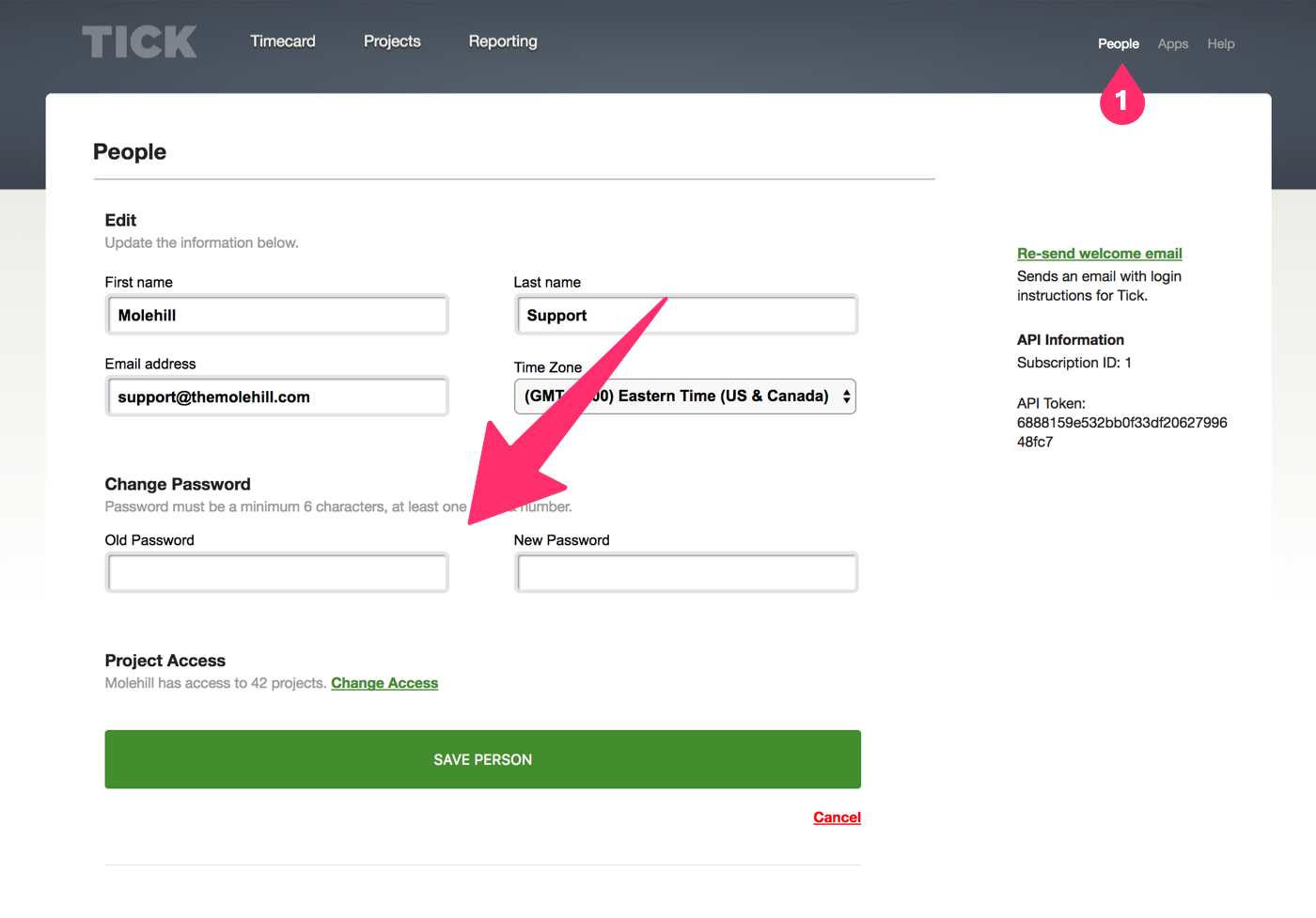
Admin Note: While you can add and delete people, you cannot create a new password for them. If someone is having trouble changing their password, encourage them to select the "Forgot Password" option on the login page. Tick will then send them an email that will allow them to set a new password for their account.