Help › PeopleFor quick answers tweet @tickspot
Setting up new people
Any person with Admin or Owner status is able to add new people to your Tick account. To do this, click on the Team link in the navigation.
- Click Team in the navigation
- To add a new user, click the Add a New Person button
- If you have any integrations set up, you can import people in bulk
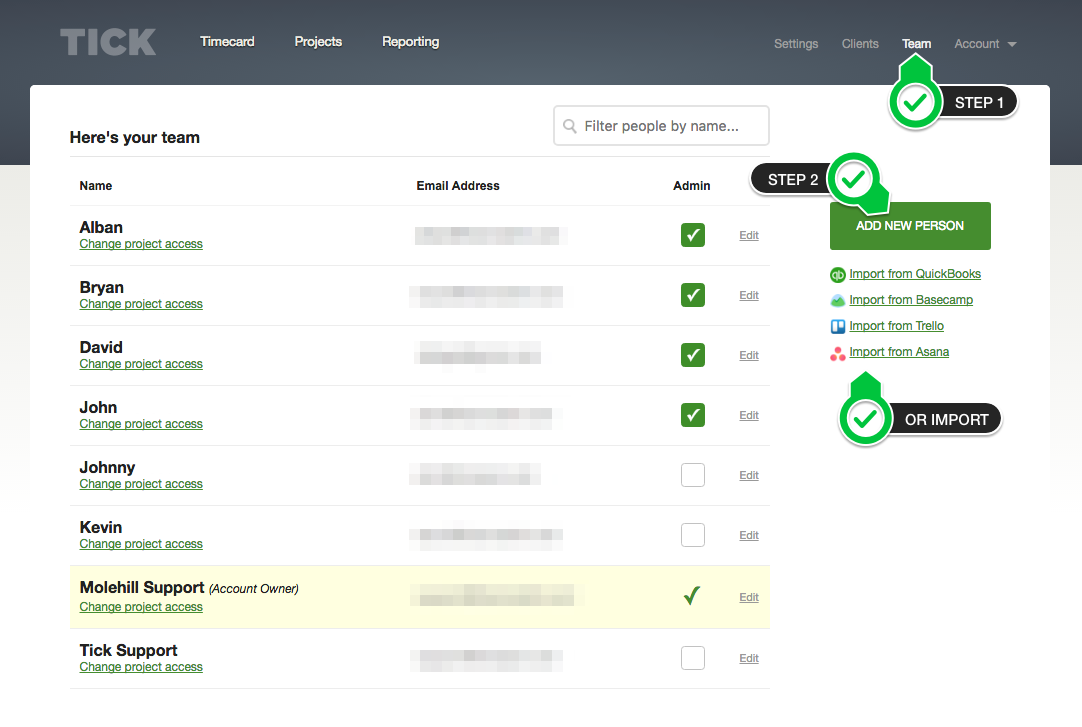
Enter their name and email into the system, and hit save. To give this person Admin privileges, use the check box.
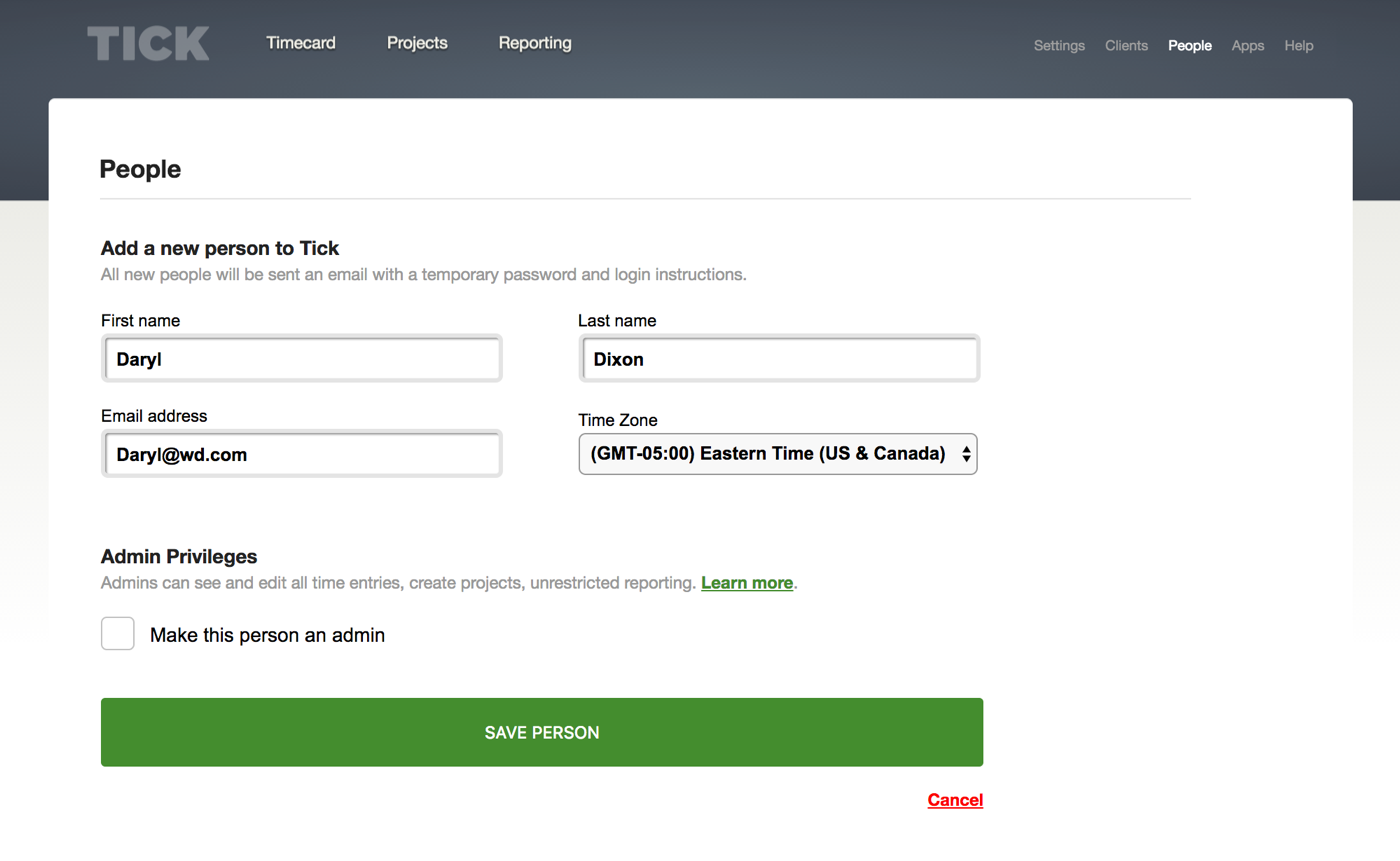
Admin Note: If the person you are creating already has another account with the same email, Tick will show an error prompting you to choose a separate email address.
Once the user is added, they’ll get a welcome email from Tick with instructions on how to log in and set their unique password.