Help › Integrations & Add-OnsFor quick answers tweet @tickspot
Connecting Basecamp to Tick
To connect your Basecamp account with your Tick account:
- Go into Settings
- Click on the Basecamp tab
Click on the Connect Tick To Your Basecamp Account button
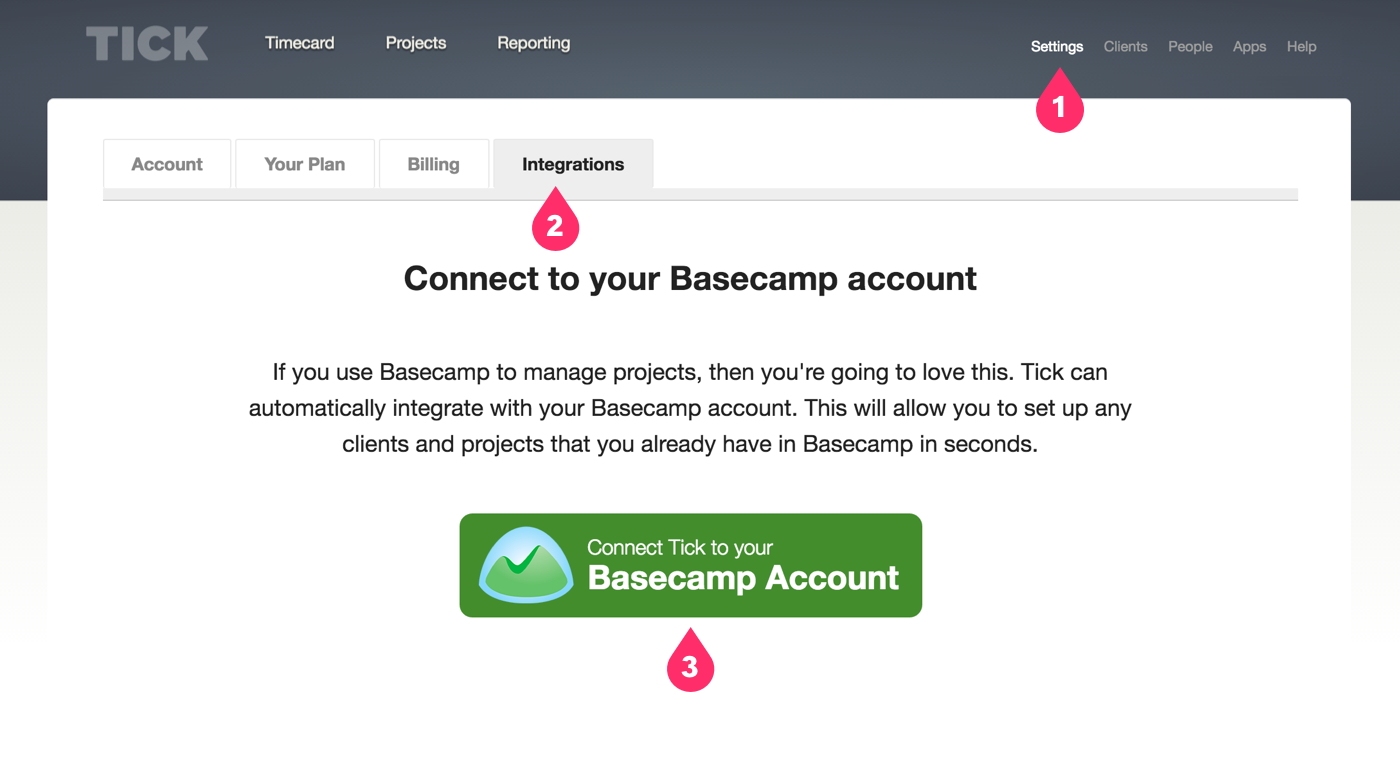
This will bring you to Basecamp confirmation screen. Click Yes, I'll allow access.
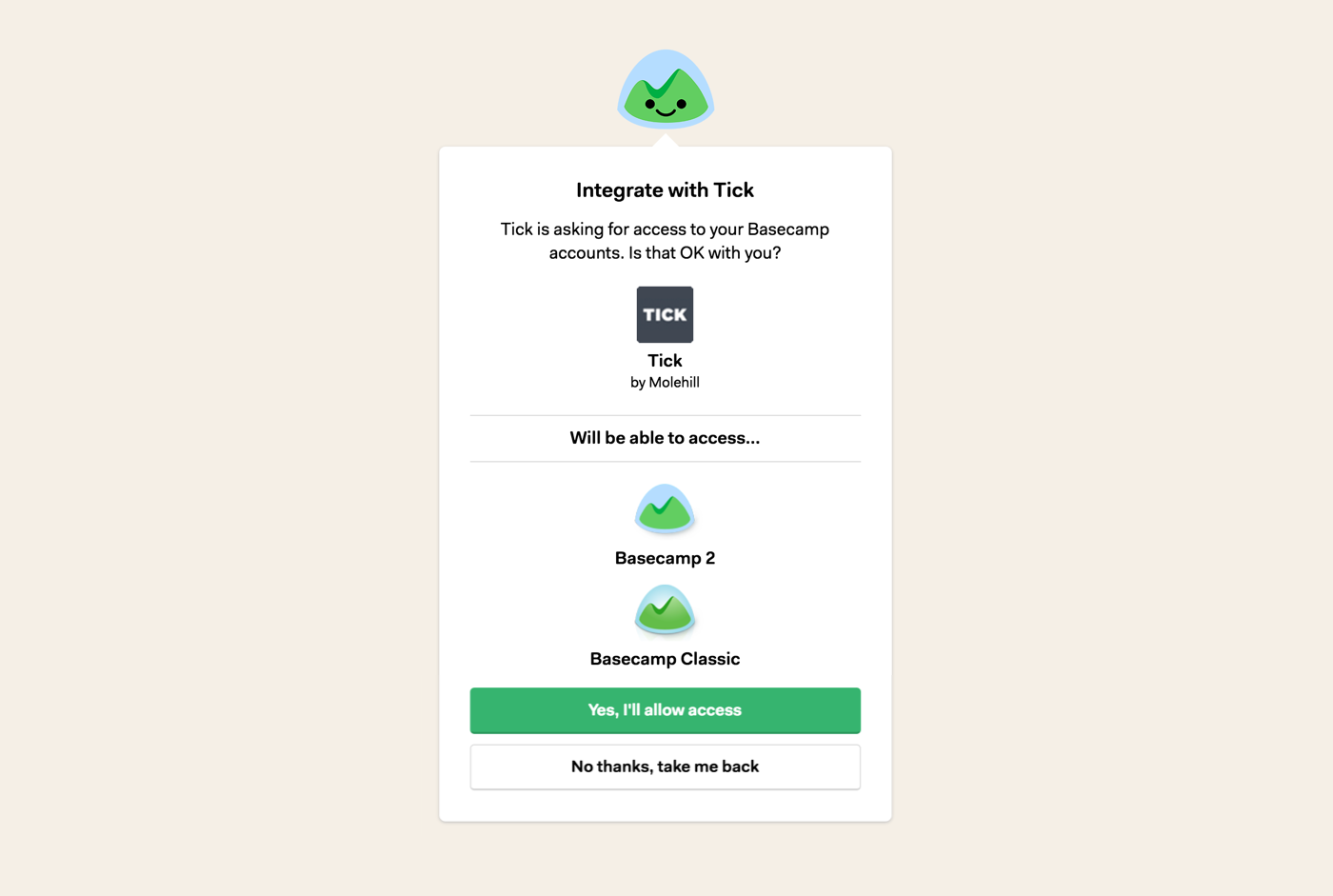
Select which Basecamp account you'd like to connect to - Tick integrates with every version of Basecamp.
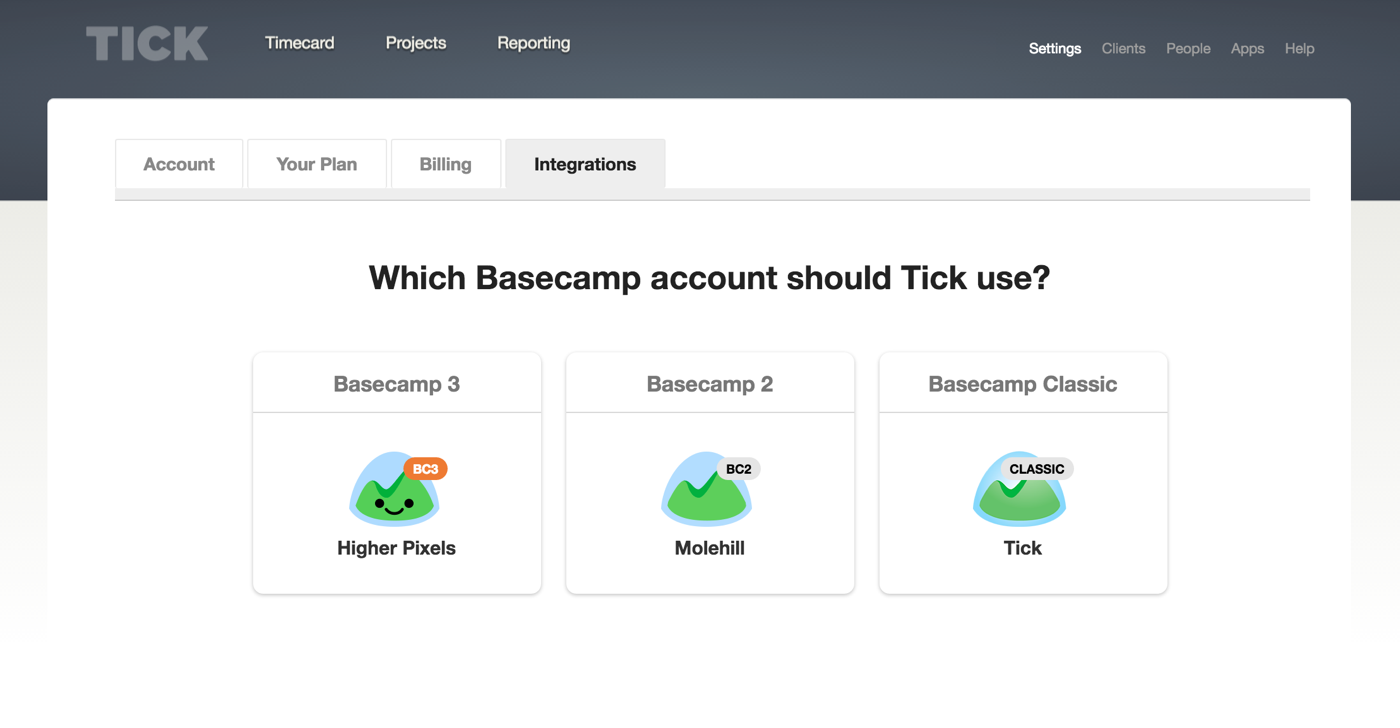
And you're done! Now you can import your Basecamp projects and team members.
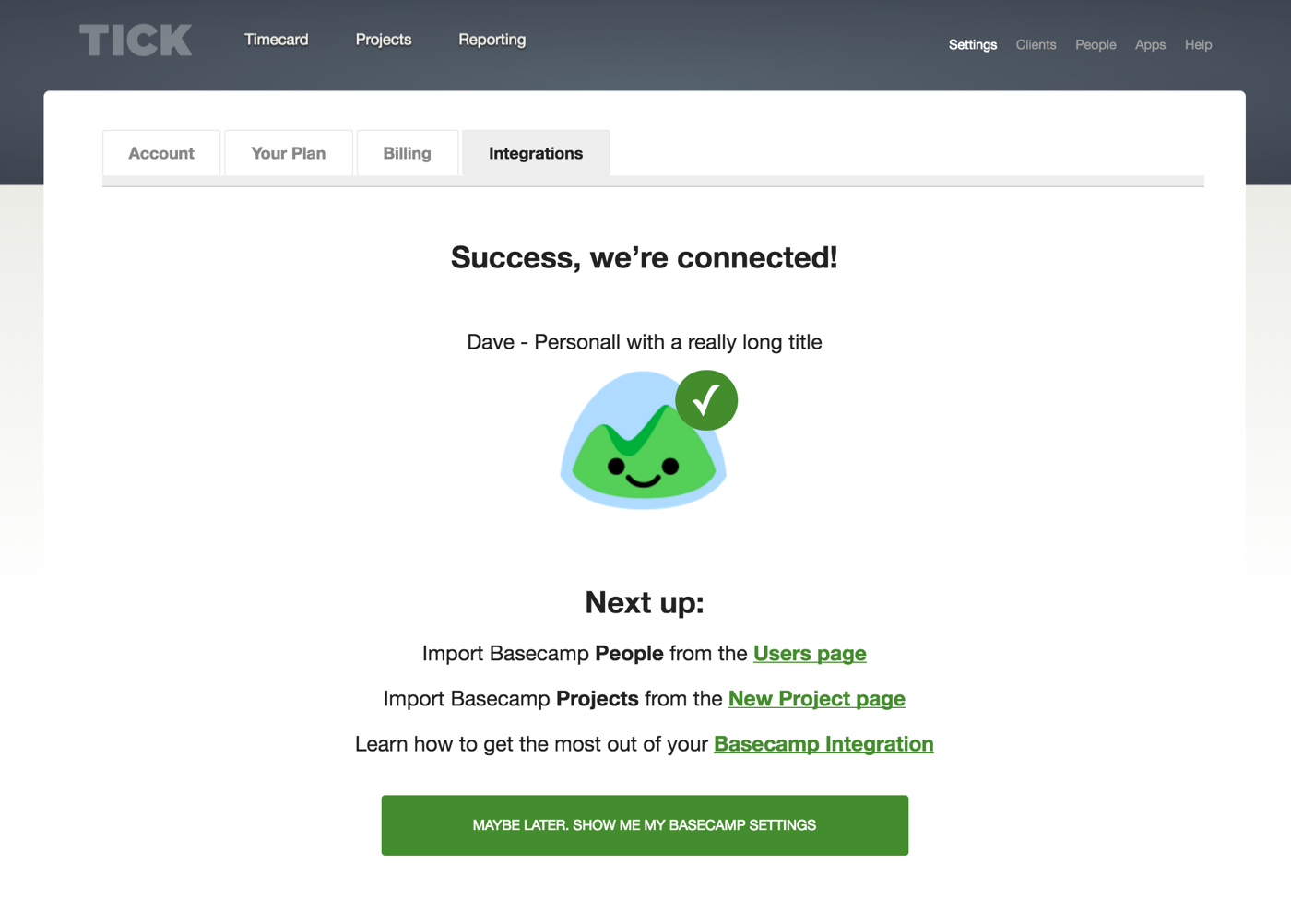
- Integrations & Add-Ons
- Tick & Basecamp Overview
- Getting started with Basecamp 3
- Getting started with Basecamp 2
- Getting Started w/ Basecamp Classic
- Connecting Basecamp to Tick
- Import Projects From Basecamp
- Import To-dos From Basecamp
- Import People From Basecamp
- Manually Update Basecamp Task List
- Getting started with Trello
- Getting started with Asana
- QuickBooks Online: Getting Started
- QuickBooks Online: Send Time Entries to QuickBooks
- QuickBooks Online: The Tick and QuickBooks Online Integration Overview
- Tick Affiliate Program