Help › Integrations & Add-OnsFor quick answers tweet @tickspot
Import People From Basecamp
Once your Tick account is connected with Basecamp you can quickly import your Basecamp people by following the simple steps below.
- Click Users
Click Import from Basecamp (Note: Only the Account Owner will see the import link)
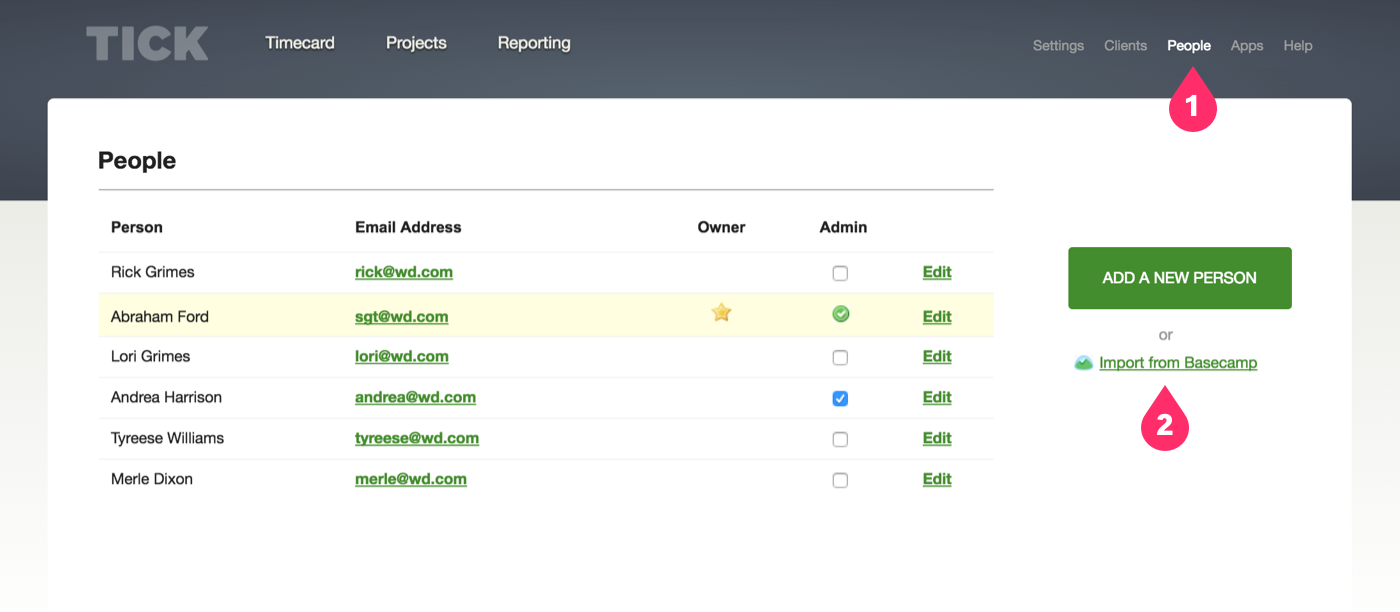
Select the people you'd like to import from Basecamp and click the Import Basecamp People button. As soon as click the "Import Basecamp People" button the selected users will receive a welcome email from Tick with directions on how to set up their unique account and password.
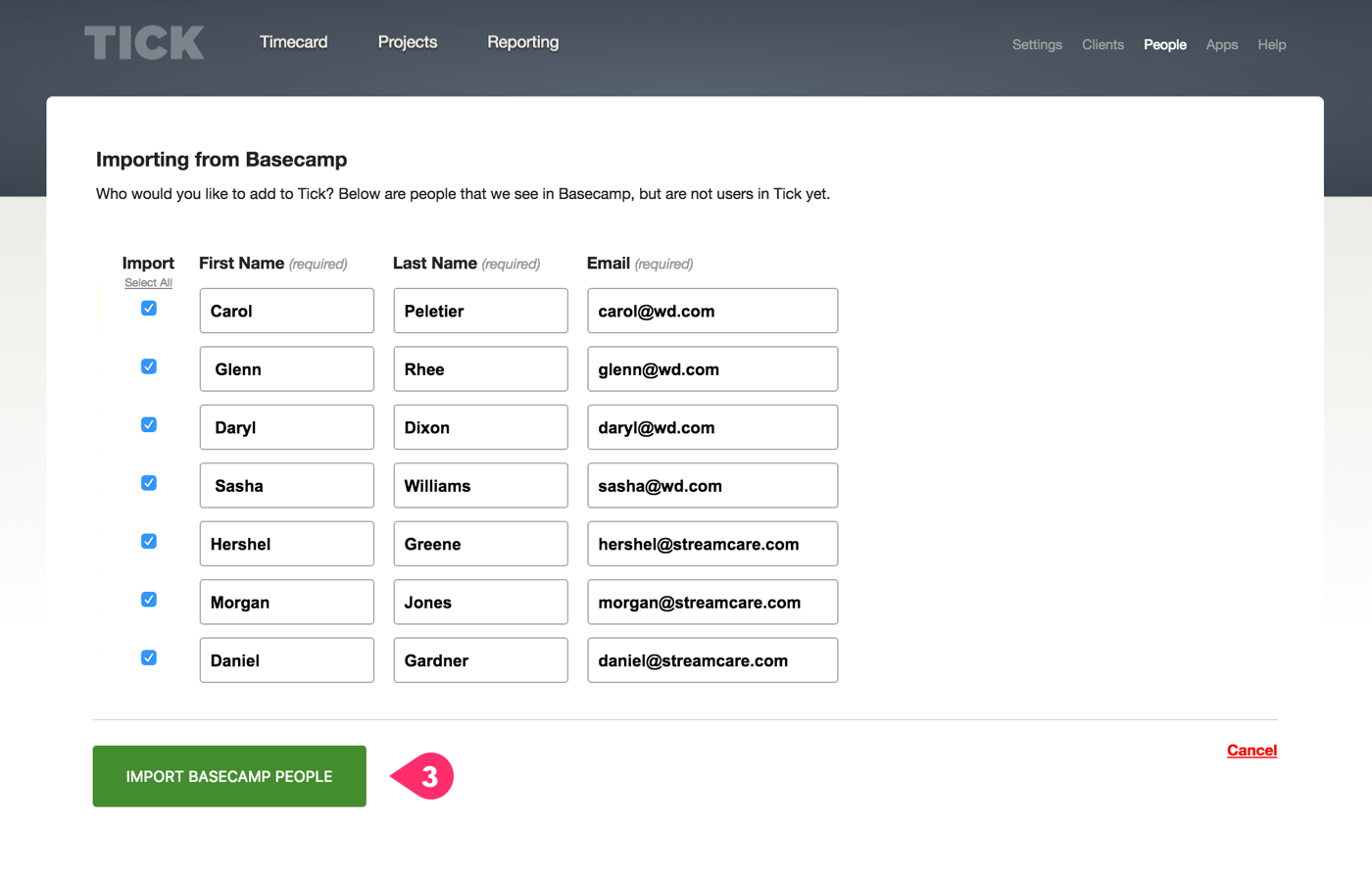
- Integrations & Add-Ons
- Tick & Basecamp Overview
- Getting started with Basecamp 3
- Getting started with Basecamp 2
- Getting Started w/ Basecamp Classic
- Connecting Basecamp to Tick
- Import Projects From Basecamp
- Import To-dos From Basecamp
- Import People From Basecamp
- Manually Update Basecamp Task List
- Getting started with Trello
- Getting started with Asana
- QuickBooks Online: Getting Started
- QuickBooks Online: Send Time Entries to QuickBooks
- QuickBooks Online: The Tick and QuickBooks Online Integration Overview
- Tick Affiliate Program