Help › ProjectsFor quick answers tweet @tickspot
Adding a client
The client is the top level in Tick’s hierarchy and will always be attached to a project or projects.
Adding a client to your project is the very first option when creating a new project or editing an existing project. If a new client hasn't been created yet, this is also the place where you can create a new client.
Creating a new client
To create a new client just type the client name into the form field and when the project is saved this new client will be created.
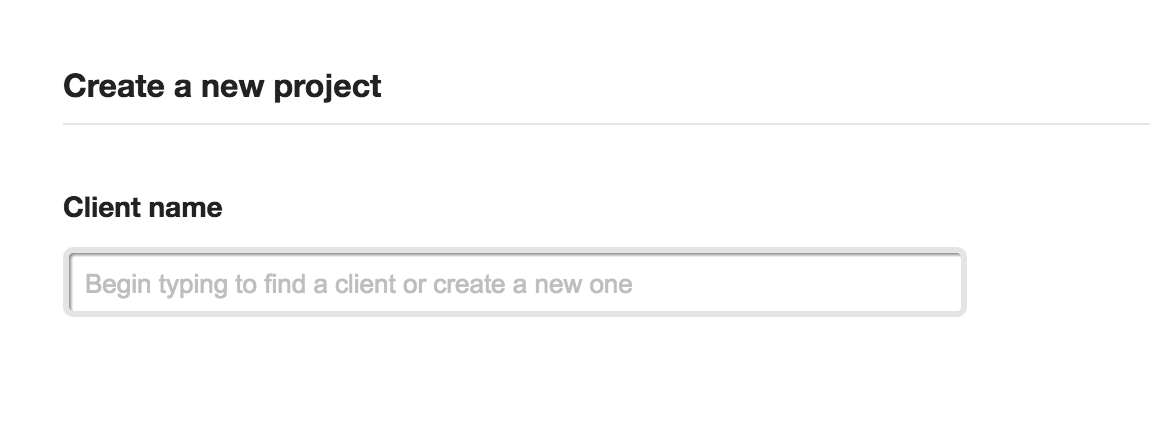
Selecting an existing client
Start by typing the name of the client you use to set for the project. Once you start typing you'll see a list of current clients that match. Simply select the client you want for that project.
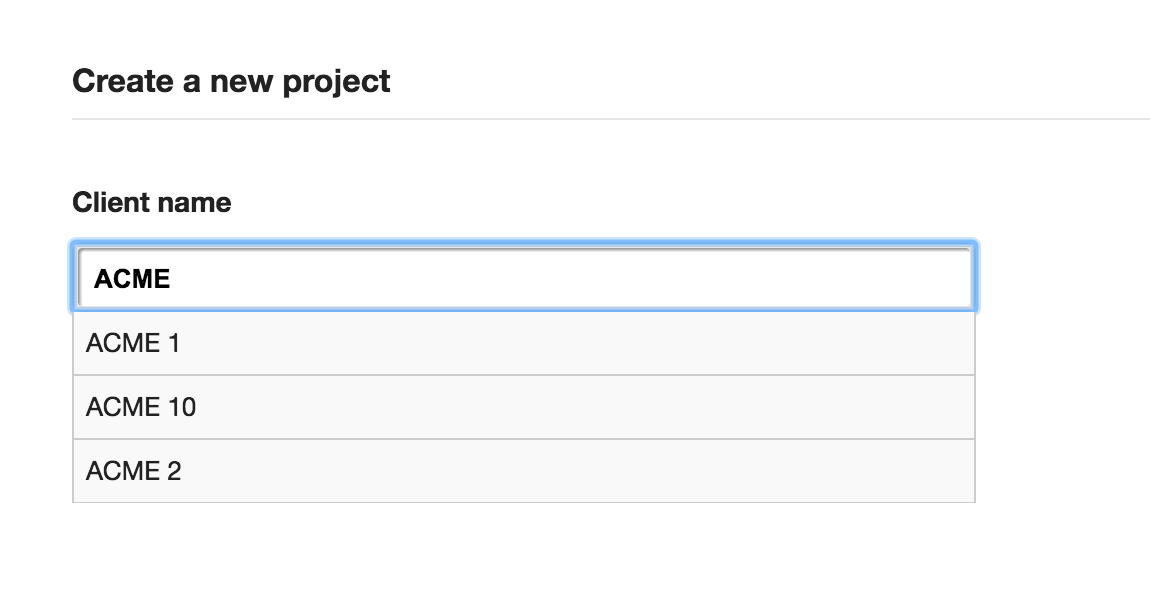
To learn more about how to manage your clients once they're created, please see our article on Managing Clients.