Help › Integrations & Add-OnsFor quick answers tweet @tickspot
Import To-dos From Basecamp
With Tick's Basecamp 2 and Basecamp 3 integrations you have the option to automatically import your Basecamp to-do lists or to-do items. Tick will then create tasks from your selection so you can track time at the level you want.
Setup
- Log in to Tick as the account owner
- Click Settings
- Click Basecamp
If you've already set up the Basecamp integration, you will see the import options at the bottom of the page.
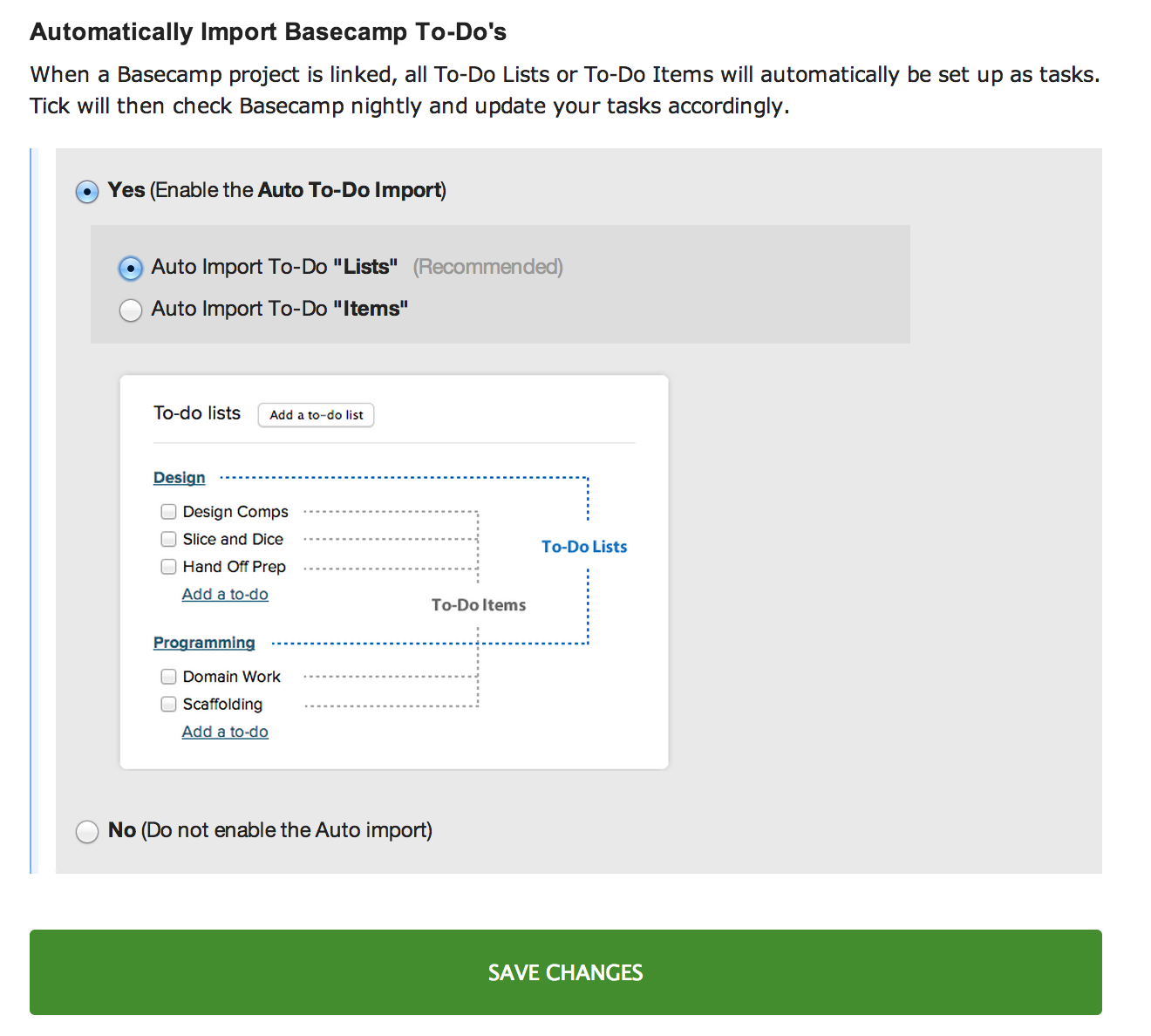
Tracking time at a to-do list level (Recommended)
Selecting the option to import Basecamp To-do lists as tasks in Tick means that you’ll now be tracking time at the To-do list level. These will be automatically updated in Tick as they are opened and closed for a project. They’ll also be able to have their own time budgets so you can track your budget details from Basecamp.
In Basecamp, tracking time at a To-do list level will look like this:
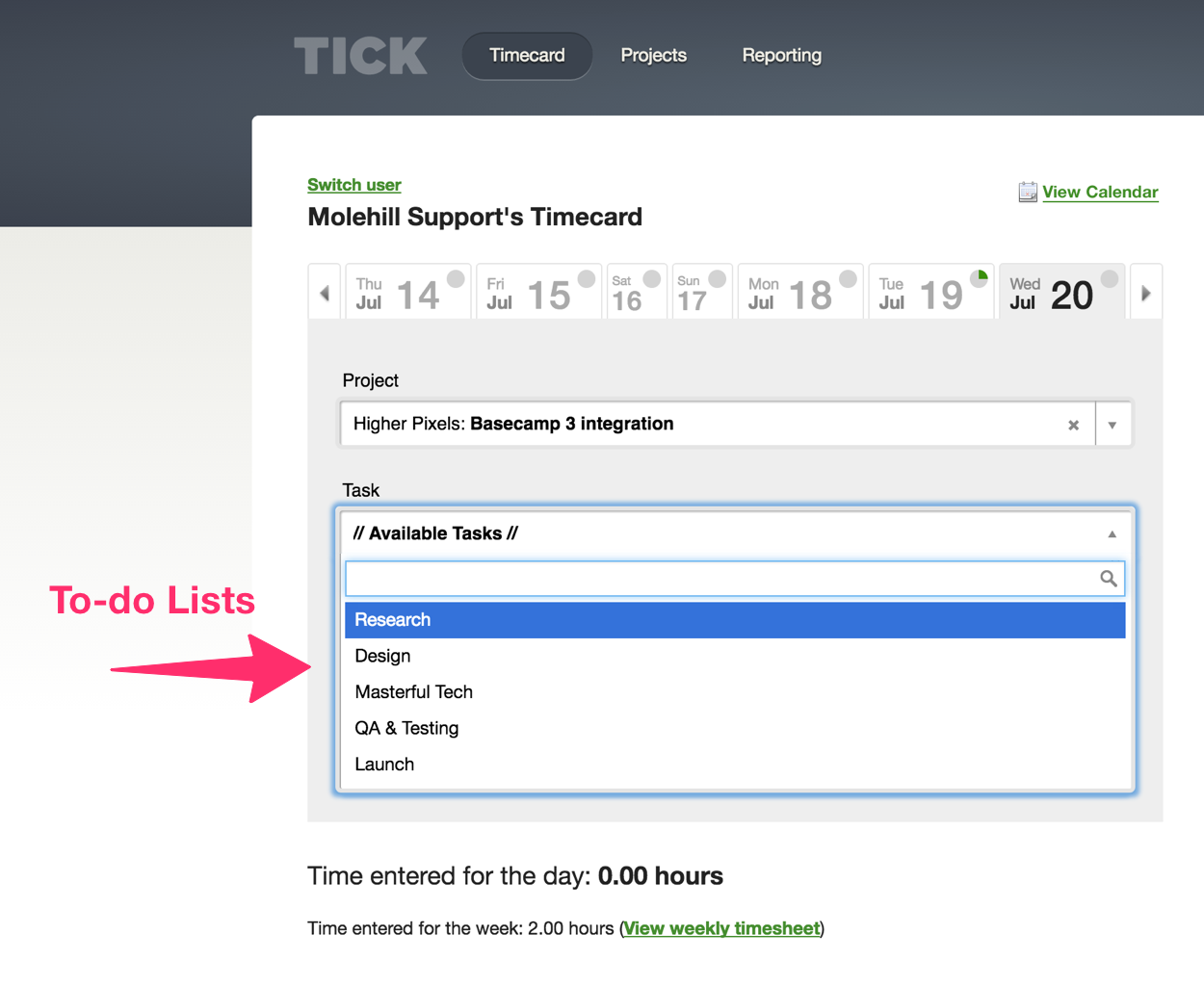
Tracking time at a to-do item level
Tracking time at a to-do item is a much more granular way to track your time, but in some situations it makes the most sense for you and your employees. If you select this option, Tick will pull in all your to-do items from your projects in Basecamp and create Tasks for these.
In Basecamp, tracking time at the to-do item level will look like this:
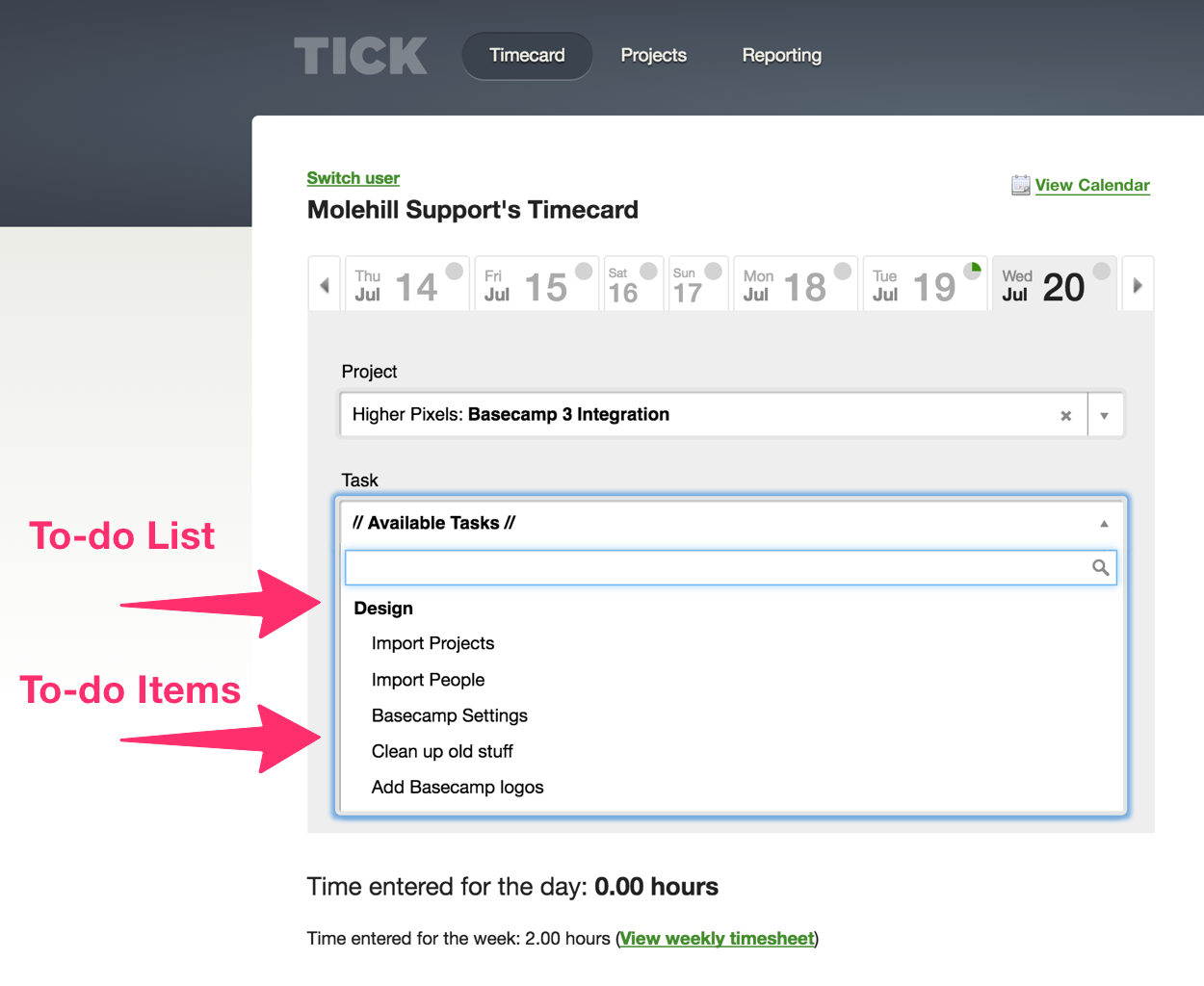
- Integrations & Add-Ons
- Tick & Basecamp Overview
- Getting started with Basecamp 3
- Getting started with Basecamp 2
- Getting Started w/ Basecamp Classic
- Connecting Basecamp to Tick
- Import Projects From Basecamp
- Import To-dos From Basecamp
- Import People From Basecamp
- Manually Update Basecamp Task List
- Getting started with Trello
- Getting started with Asana
- QuickBooks Online: Getting Started
- QuickBooks Online: Send Time Entries to QuickBooks
- QuickBooks Online: The Tick and QuickBooks Online Integration Overview
- Tick Affiliate Program