Help › Integrations & Add-OnsFor quick answers tweet @tickspot
Getting started with Asana
With Tick’s Asana integration you can import all of your Asana projects and people right into Tick. You can also set up the integration to sync all of your Asana tasks or sub-tasks into Tick.
Set up the Asana + Tick integration
- Log in to Tick as the Account Owner
- Go to Settings > Integrations
- Click Setup next to Asana and then Connect Tick to your Asana Account
- Log in to your Asana account. You’ll want to use your Asana account’s owner’s log in so the integration has access to all of your projects.
- Click Allow to grant Tick permission to import users, projects, and tasks from Asana.
You’ll be taken to a success page to let you know the integration is set up and working. From here you can import users, project, and tasks into Tick.
Importing people from Asana
Once you’ve set up the Asana integration you can import everybody into Tick.
- Log in to Tick
- Go to the People page
- Click Import from Asana
- Select the people you’d like to import and click Import Asana People
You’ll be taken back to the People page and you’ll see all the Asana people that you brought over to Tick.
Import projects from Asana
- Go to the Projects tab
- Click Create a New Project
- Click Import an Asana Project
- Click the project you’d like to import to Tick
- Give your new project a client, total budget, and select if the project is billable
Your project has been imported! Now you can start working on the project, edit the more advanced project settings, or import additional Asana projects.
Automatically import tasks or sub tasks from Asana
With this integration you can import your Asana tasks or sub-tasks into Tick automatically. By default Auto Import is turned on and will bring in all of your Asana tasks as tasks in Tick. You can turn off auto import or set it to bring in all your sub tasks from the Asana settings page.
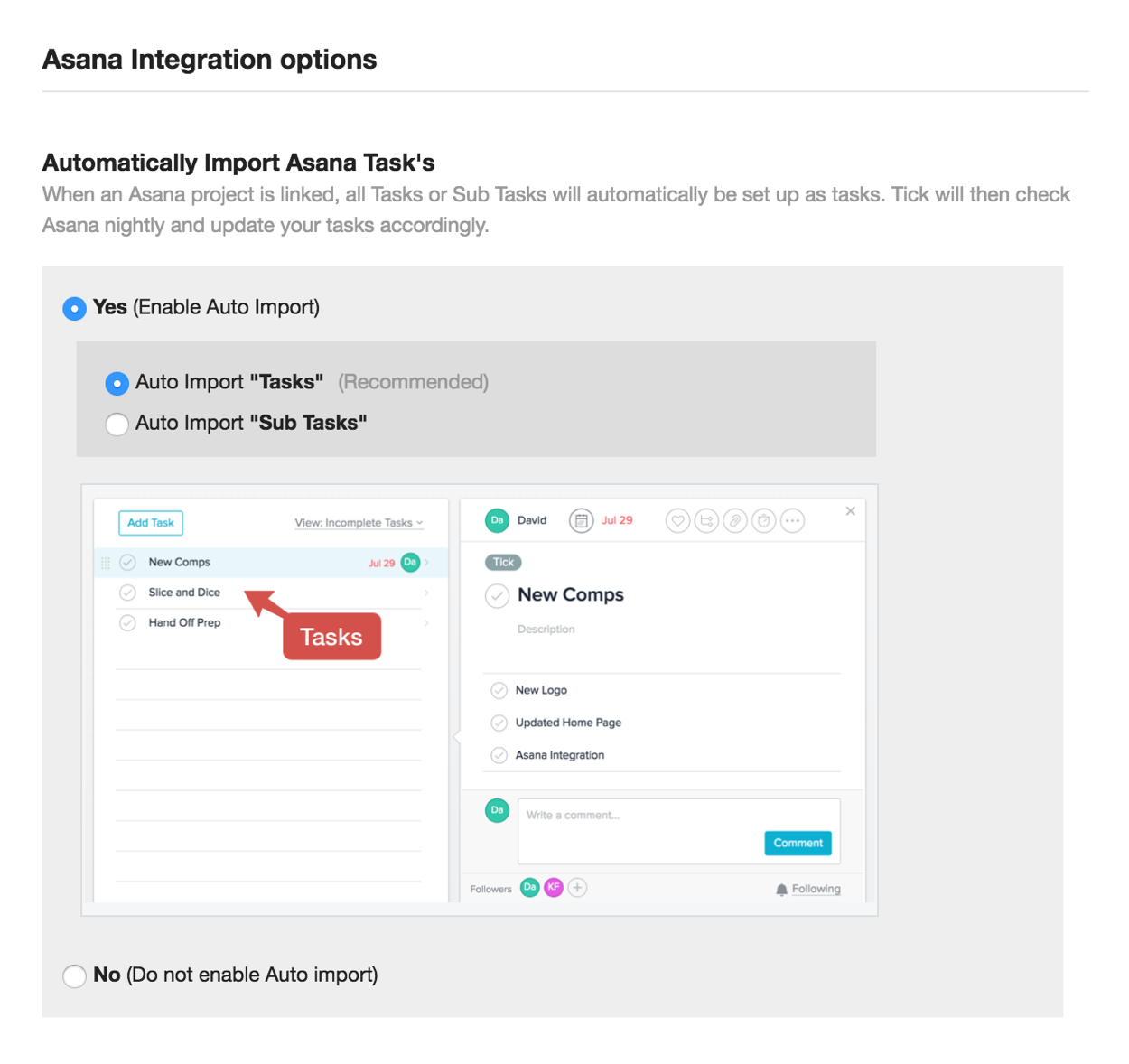
- Click Settings > Integrations
- If you’ve already set up the Asana integration, click View Settings next to Asana
- Here you can either change your settings to auto import sub tasks or to turn off the auto import
- Click Save Changes
If you have auto import turned on Tick will check your Asana account for new tasks each night about midnight local time and import them into Tick.
Manually update task list
New tasks are brought into Tick each night about midnight local time. But if your recently created Asana tasks aren't showing up in your task list you can manually update the task list. To do this, go the project you’d like to update and click the Update Now link.
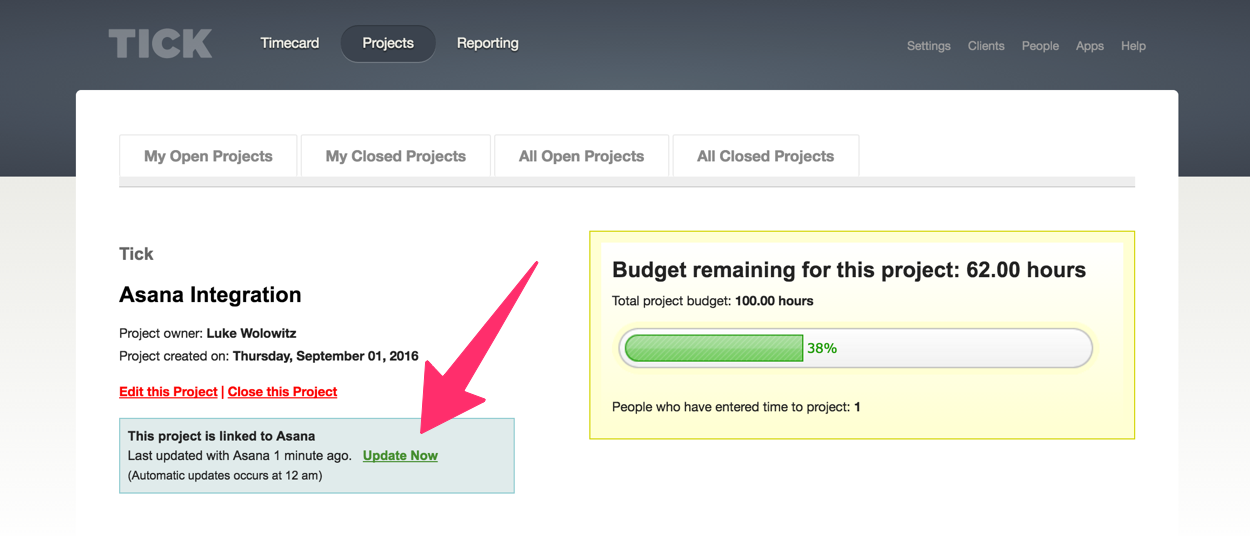
- Integrations & Add-Ons
- Tick & Basecamp Overview
- Getting started with Basecamp 3
- Getting started with Basecamp 2
- Getting Started w/ Basecamp Classic
- Connecting Basecamp to Tick
- Import Projects From Basecamp
- Import To-dos From Basecamp
- Import People From Basecamp
- Manually Update Basecamp Task List
- Getting started with Trello
- Getting started with Asana
- QuickBooks Online: Getting Started
- QuickBooks Online: Send Time Entries to QuickBooks
- QuickBooks Online: The Tick and QuickBooks Online Integration Overview
- Tick Affiliate Program