Help › Integrations & Add-OnsFor quick answers tweet @tickspot
QuickBooks Online: The Tick and QuickBooks Online Integration Overview
Tick can connect to your QuickBooks Online account to simplify your data entry and improve your invoicing and payroll workflows.
When enabled, you will see a new link on the Tick reporting screen to export to QuickBooks. Clicking this link will pushed the time entries that were included in the report to your QuickBooks Online account. The entries will be associated with the Service Item you selected during set up and assigned to a QuickBooks Online customer name matching the Tick client name. The project and task names from Tick will be populated in the QuickBooks Online time entry description field.
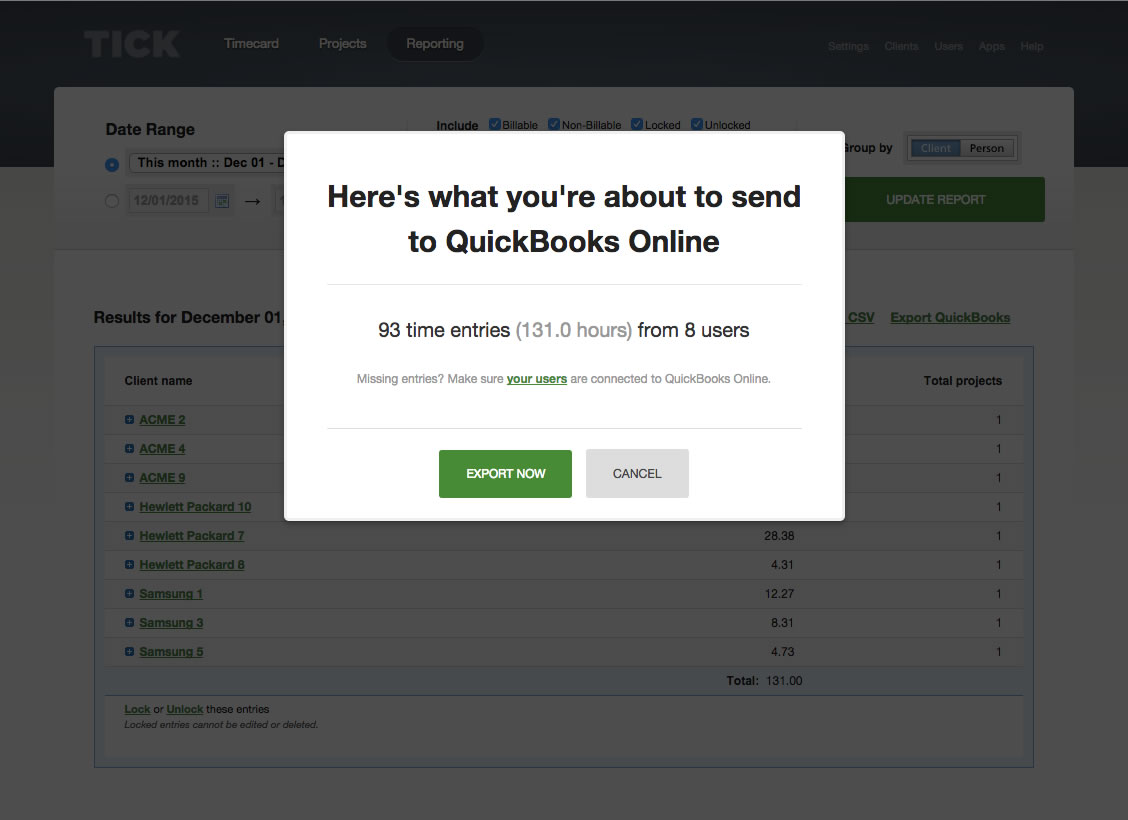
- Integrations & Add-Ons
- Tick & Basecamp Overview
- Getting started with Basecamp 3
- Getting started with Basecamp 2
- Getting Started w/ Basecamp Classic
- Connecting Basecamp to Tick
- Import Projects From Basecamp
- Import To-dos From Basecamp
- Import People From Basecamp
- Manually Update Basecamp Task List
- Getting started with Trello
- Getting started with Asana
- QuickBooks Online: Getting Started
- QuickBooks Online: Send Time Entries to QuickBooks
- QuickBooks Online: The Tick and QuickBooks Online Integration Overview
- Tick Affiliate Program